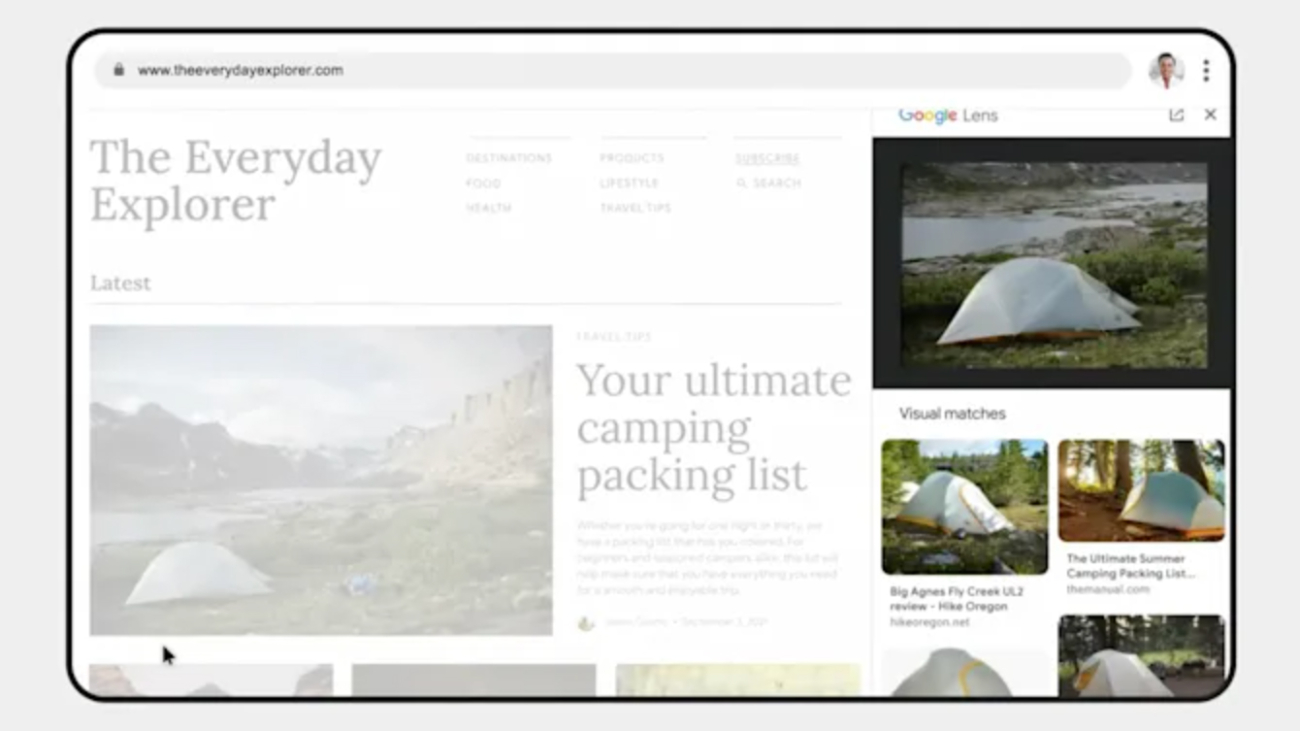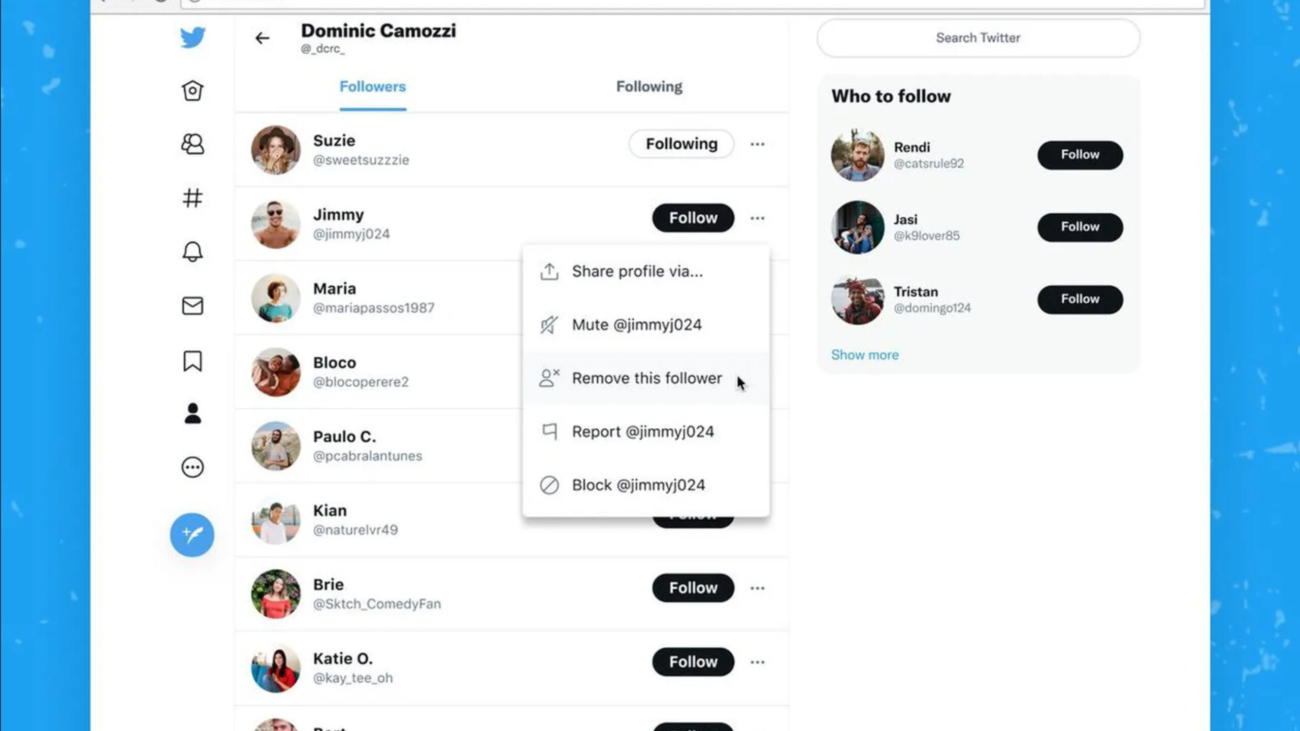A bigger screen and faster charging are nice, but not reasons to upgrade
That’s a gentle way of saying that if there’s nothing wrong with your current watch, there’s nothing in the Series 7 that should compel you to upgrade. If you’ve been waiting for some key feature before buying your first Apple Watch, I don’t know that it’s here, either. I wrote very nearly the same thing last year about the Series 6 and I think that’s just what we should expect from the Apple Watch series going forward: iterative updates that will be great when you replace your current watch, but not a reason to upgrade.
The Apple Watch Series 7 is great. The larger screen and faster charging are the two headline features and both are welcome. The Apple Watch is in a class entirely of its own right now. Nothing else is as good for iPhone users and nothing like it is available for Android users.
There are new color options available, including midnight (which apparently has a hint of blue in it), starlight (a cross between silver and gold), and a dark green. Apple sent me the green one and in most light it just looks gray — but every now and then it’ll pop and look visibly green.